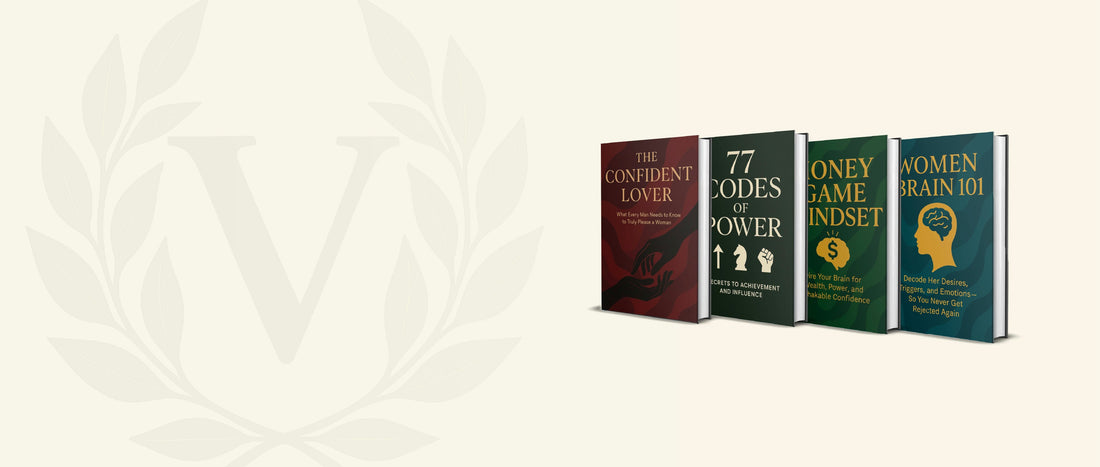
How to Add Money to Your PlayStation Wallet: A Comprehensive Guide
Share
Table of Contents
- Understanding the PlayStation Wallet
- Methods to Add Funds to Your PlayStation Wallet
- Troubleshooting Common Issues
- Conclusion
Have you ever faced the frustrating moment of being ready to purchase a new game or add-ons on your PlayStation, only to find that your wallet is empty? You're not alone. This scenario is quite common among gamers, and knowing how to add money to your PlayStation wallet quickly can mean the difference between missing out on a game release or diving right into the action.
The process of adding funds to your PlayStation wallet is essential for anyone looking to enhance their gaming experience. Whether you're looking to buy games, downloadable content (DLC), or subscriptions, having money in your wallet is crucial. This blog post aims to provide you with a detailed, step-by-step guide on how to add money to your PlayStation wallet using various methods. By the end of this post, you'll have a clear understanding of how to fund your wallet effortlessly.
Together, we'll explore the different payment options available, how to manage your wallet effectively, and tips for troubleshooting common issues. This guide will not only empower you to take control of your gaming expenditures but also ensure that you don’t miss out on any exciting gaming opportunities.
Understanding the PlayStation Wallet
Before diving into the steps of adding funds, it’s important to understand what the PlayStation wallet is and its significance. The PlayStation wallet is a digital wallet associated with your PlayStation Network (PSN) account, allowing you to store funds that can be used to make purchases in the PlayStation Store.
Why You Need a PlayStation Wallet
- Convenience: Having funds readily available allows for quick purchases without the need to enter payment information each time.
- Budgeting: You can manage your gaming budget more effectively by adding a specific amount to your wallet.
- Exclusive Content: Many games and add-ons can only be purchased through the PlayStation Store, making the wallet essential for accessing exclusive content.
Methods to Add Funds to Your PlayStation Wallet
Let’s delve into the various methods available for adding money to your PlayStation wallet. Each method has its own advantages, depending on your preferences and location.
1. Adding Funds via Credit or Debit Card
One of the most straightforward methods to fund your wallet is through a credit or debit card. Here’s how:
-
Sign In to Your Account:
- Start by signing in to your PlayStation account on your console or through the PlayStation Store website.
-
Navigate to Payment Management:
- On your console, go to
Settings > Users and Accounts > Account > Payment and Subscriptions > Add Funds. - On the website, click on your profile icon in the top right corner and select
Payment Management.
- On your console, go to
-
Select a Payment Method:
- Choose your credit or debit card option. If you haven’t added a card yet, you’ll need to enter your card details.
-
Enter the Amount:
- Decide how much money you want to add to your wallet.
-
Confirm Your Transaction:
- Review the payment details and confirm the transaction.
2. Using PayPal
For those who prefer not to enter card details directly, linking a PayPal account can be a secure alternative:
-
Link Your PayPal Account:
- Go to
Settings > Users and Accounts > Account > Payment and Subscriptions > Add Funds. - Select PayPal as your payment method, and follow the prompts to link your account.
- Go to
-
Add Funds:
- Once linked, you can add funds just as you would with a credit card.
3. Mobile Payments
In select regions, you can add funds using your mobile phone:
-
Select Pay by Mobile:
- When on the payment screen, choose the mobile payment option.
-
Enter Your Mobile Number:
- Follow the on-screen instructions to complete the transaction.
This method can be particularly convenient for users who frequently use their mobile devices for payments.
4. PlayStation Gift Cards
Another popular way to fund your wallet is by using PlayStation gift cards:
-
Purchase a Gift Card:
- Buy a gift card from a retailer or online.
-
Redeem the Card:
- Go to the
PlayStation Store, selectRedeem Codes, and enter the code from the gift card.
- Go to the
-
Funds Added:
- The amount on the gift card will be added to your wallet immediately.
5. Automatic Funding
If you want to ensure you never run out of funds, you can set up automatic funding:
-
Go to Automatic Funding Settings:
- Navigate to
Settings > Users and Accounts > Account > Payment and Subscriptions.
- Navigate to
-
Enable Automatic Funding:
- Turn on the automatic funding option, allowing your wallet to refill when your balance drops below a certain amount.
This feature is excellent for avid gamers who want to avoid interruptions during their gaming sessions.
Troubleshooting Common Issues
While adding funds to your PlayStation wallet is generally a smooth process, you may encounter some issues. Here are a few common problems and their potential solutions:
Payment Method Not Accepted
If you receive a message stating that your payment method is not accepted, consider these steps:
- Check Region Compatibility: Ensure that your payment method is accepted in your country or region.
- Update Payment Information: If your card has expired, update your details.
- Contact Your Bank: Sometimes, banks may block transactions for security reasons.
Unable to Sign In
If you have trouble signing in to your account:
- Reset Your Password: Use the password recovery option to reset your password.
- Check Internet Connection: Ensure that your console or device is connected to the internet.
Funds Not Reflecting in Wallet
If you’ve added funds but they aren’t showing up:
- Wait a Moment: Sometimes, it may take a few moments for the transaction to process.
- Check Transaction History: Review your transaction history to ensure the payment was successful.
Conclusion
Adding money to your PlayStation wallet is a simple yet essential task for any gaming enthusiast. With various methods at your disposal, from credit cards to gift cards and mobile payments, funding your wallet should never be a hassle. By following the steps outlined in this guide, you can ensure that you always have the funds necessary to enjoy your favorite games and content.
Now that you are equipped with this knowledge, why not take your gaming experience to the next level? Explore the possibilities that come with being a well-prepared gamer.
FAQs
Q: What payment methods are accepted for adding funds to my PlayStation wallet?
A: Accepted payment methods typically include credit and debit cards, PayPal, mobile payments (in some regions), and PlayStation gift cards.
Q: How long does it take for funds to appear in my wallet?
A: Funds usually appear in your wallet instantly, but it can take a few moments in some cases.
Q: Can I set a spending limit on my child’s account?
A: Yes, you can set a spending limit for child accounts through the family management settings.
Q: What should I do if my payment method is declined?
A: Check that your payment method is valid, ensure it is compatible with your region, and contact your bank if necessary.
By understanding how to add money to your PlayStation wallet effectively, you’re not just ensuring a seamless gaming experience but also taking a proactive step towards mastering your digital purchases. If you're interested in enhancing your self-development journey, consider exploring our premium digital guides at Valmeris, where we are dedicated to empowering individuals to reach their full potential in every aspect of life.
